
Thinking of booking onto one of our Webinar Training sessions or want to find out more about the Webinar pass and Webinar vouchers? Please find below answers to the most frequently asked questions.
Will I have to participate or can I just watch?
If you are attending a live webinar you will be asked to join with your camera and microphone off. The only person you will hear is the IS Oxford trainer (Tom). He will have his camera off but you'll see him at the start and end for questions.
Can I ask questions?
Yes, you can ask questions via the Chat widget. The trainer will refer to these at the end of the session (rather than during the session) and answer anything outstanding if there is time.
Do I need access to my Heritage Cirqa during the session?
No, this is not necessary. We will be providing you with materials in the Post Attendance Information Pack that you can use to apply what you have learned on your own system.
Once I have booked what happens next?
Bookings for a webinar session must be made before 12pm on the working day prior to the session to guarantee attendance. During the afternoon of the working day before the webinar you will be sent a registration link to the session which you must complete in good time to allow you access to the session. This means that if a webinar is on a Monday you will receive the link on the Friday afternoon before (even if you booked the session weeks previously). Please ensure you are familiar with Zoom and you know that you can access it from the device you intend to use for the session.
Can I record the session or is a recording available after the session?
Recordings of the sessions will be available to registered attendees for a 7 day period following the session (normally 12pm on the day of the session until 12pm the following week). It is essential to register to view the recordings and the registration is unique to the user and must not be shared. 'Institution Pass' holders may share the available recording with their colleagues in the same institution. Recording the sessions yourself would be an infringement of IS Oxford's General Data Protection Regulation and is strictly prohibited.
IS Oxford use Zoom’s recording software and captions and should there be any technical difficulties with a webinar session it might not be available as a recording due to circumstances beyond our control.
Following the session you will receive a Post Attendance Information Pack detailing the topics covered and a check list to help you run through them in your own system.
Is the cost £35 plus VAT per person?
Yes. It is per person per session, unless you are using a Webinar voucher or Webinar Pass to pay.
Can I pay with my own credit card?
Yes. We are able to take payments by credit card (personal or business), bank transfer or we can send you an invoice. Unfortunately we have to levy a 4% charge for business credit card payments.
Can I share my Individual Webinar Pass with colleagues?
No, the Webinar Pass is just for an individual and is not transferrable. Only the Webinar Pass holder will be admitted to the webinars.
Can all my colleagues use the Institutional Webinar Pass?
Any named member of staff at the institution can use the Institution Webinar Pass. This pass was designed to be used by multiple members of staff.
I have purchased an Individual Webinar Pass/Institution Webinar Pass. How do I use it?
The process for booking using either the Individual or Institution Webinar Pass is the same. Once you have purchased a pass you are entitled to register on any of our Webinar Training sessions. You will still need to register on the specific sessions you wish to attend so our trainers know who to expect. Use the 'Book Webinar Training' button and in the 'How do you wish to pay for the training' section select 'I have a 2023 Pass'. You will then be sent the registration link for the session.
I have applied internally for a Webinar Pass but haven't had approval yet. Can I still book onto webinars?
Yes you can (select the 'I have a 2024 Pass' option when booking). If we haven't received an order for your 2023 pass within 14 days of the session you attend we will send you an invoice for the session(s) you have booked at the standard cost of £35 plus VAT each (or £110 plus VAT for four).
Can I share a Webinar Voucher with colleagues?
Yes. A Webinar Voucher is like purchasing four tickets for our Webinars - you can use them all yourself or you can share them with colleagues to use (one ticket per attendee per webinar).
I am a Flagship Graduate. Do I get a 10% discount on Webinar Training?
No, the Webinar Training is already discounted. The 10% discount applies only to the eTrainer service.
What happens if I miss the start of the session?
If you have booked onto a session and you are late in joining then you may not be admitted. If we are repeating that session on a later date then you would be able to attend that session instead.
What happens if I have technical difficulties or I can’t attend?
If you are unable to join a session then your booking will just be moved to the next time we run that session (or a session of equivalent value).
What if my institution won't allow me to use Zoom?
We do realise that some institutions do not allow the use of Zoom due to security concerns. You may decide instead to use Zoom on your own mobile device (e.g. phone or tablet) for the sessions - you don't need access to Heritage Cirqa in order to benefit from the sessions. Sometimes Zoom is blocked by a particular browser so switching browsers may resolve your issue.
If we have enough interest we can run any of our sessions via Teams. If you would prefer this option please click here to register your interest (you're not committing to anything at this stage) and we will contact you for further information. I would like to attend one or more of the sessions via Teams if possible.
Are closed captions/subtitles available?
Yes.
I am interested in a particular webinar but I don't want to wait! Can I access the content sooner?
All of our webinars can be run as individual etrainer sessions on a one-to-one basis and using your own data where appropriate. These would be invoiced separately at £70 plus VAT each. Contact training@isoxford.com with the webinar title you are interested in and we will contact you to arrange your own session.
I am interested in one of your past webinars - will you be running them again?
Recordings of past Webinar are available from our Webinar Recording Archive, where they can be purchased and be made available to view for 48 hours from a specified date chosen by you.
What happens when I register?
You will be sent an email with a registration link, which will take you to a form like this to complete:
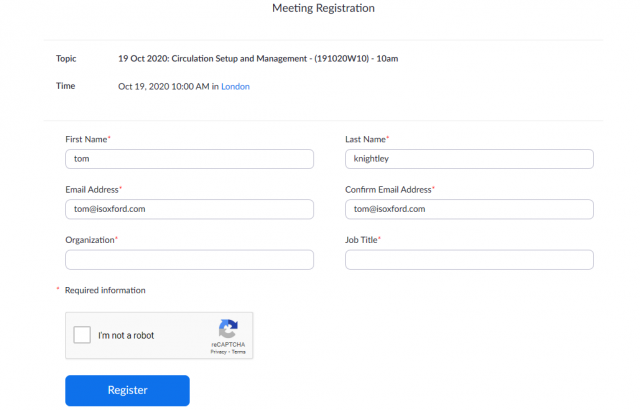
Once you complete this form and click on 'Register' you will be presented with this screen:
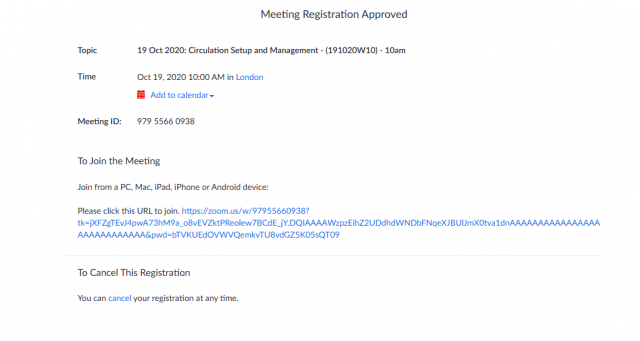
You will see the 'Add to calendar' option (next to the red calendar icon in the message above). If you click on this the session will be added to your Outlook calendar and it will include all the meeting information (including the Meeting ID):
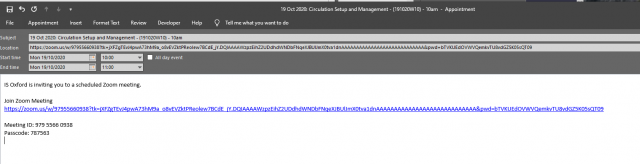
You will also receive a registration email such as the one below:
Hi Thomas Knightley
Thank you for registering for "03 May 2023: Deleting and withdrawing stock (030523W10) - 10am".
The waiting room will be open 15 minutes prior to the start time. Please join with your camera and microphone turned off.
The session will begin promptly at the specified start time. If you try to join the session that has already started, the trainer will be engaged in the session and will be unable to admit you. In this event, you will be offered a place on a future Webinar Training session.
If you wish to ask any questions during the Webinar, please use the Chat Widget, although due to time constraints your question may not be answered during the session. If your question has not been addressed during the webinar, please post your question to the Webinar Training forums on Marvin (https://cirqasupport.com/about-marvin). Please read the guidelines before posting on Marvin for the first time. They are not long, but following them will help to ensure that you get a quick and accurate answer.
Please read the Training Webinar Terms & Conditions prior to the session for more information about the format of the session.
Please submit any questions to: training@isoxford.com
Date Time: 13 Jan, 2023 10:00 AM London
Join from PC, Mac, Linux, iOS or Android: Click Here to Join
Passcode: 787563
Note: This link should not be shared with others; it is unique to you.
Add to Calendar Add to Google Calendar Add to Yahoo Calendar
We look forward to seeing you at the session.
Best wishes,
IS Oxford Training Team
You can cancel your registration at any time.
I have a questions that is not answered here
No problem. Please contact craig@isoxford.com, our Support Service Administrator, and he will be happy to help.

